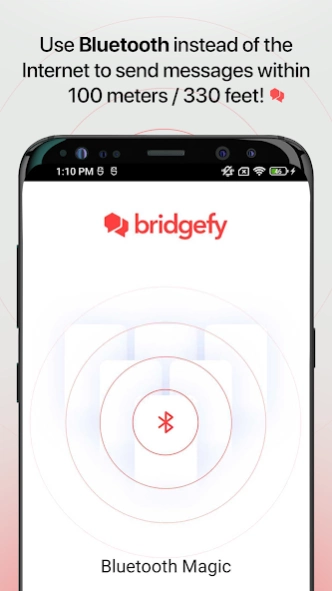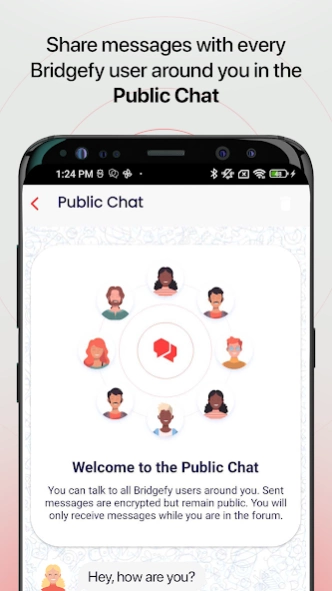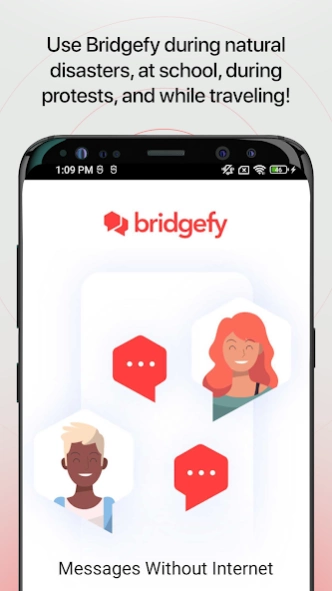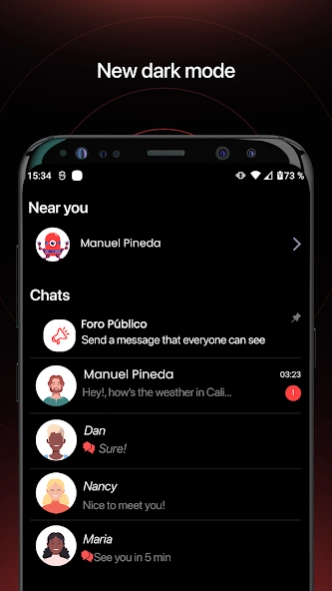Bridgefy - Offline Messages 4.2.5
Free Version
Publisher Description
Bridgefy - Offline Messages - Messaging app that lets you text privately without Internet or SMS via Bluetooth
The Bridgefy App lets you send offline messages to friends and family within 330 ft (100 m) when you don't have access to Internet, by simply turning on your Bluetooth antenna. Bridgefy is ideal for traveling, natural disasters, rural communities, music festivals, sports stadiums, and much more.
Use the Broadcast tab of the app so you can chat with other Bridgefy users within your Bluetooth's antenna range during tough times in which Internet connectivity is complicated. All messages sent through the Bridgefy messaging app mesh networks are encrypted. Please keep in mind Broadcast messages can be seen by anybody nearby.
How to start using Bridgefy:
1.- Turn on Bluetooth
2.- Open Bridgefy, making sure you have an Internet connection (only needed the very first time you open it). Give the app location permissions (to use the Bridgefy technology via Bluetooth).
3.- Go to the Broadcast tab
4.- Start sharing messages with people that are within 330 ft. (100 mts) from you
Please refer to the FAQ tab for instructions on how to start a private chat!
You don't need to add contacts to Bridgefy. The app automatically detects other Bridgefy users around you and lets you chat using the Broadcast section.
Bridgefy SDK: www.bridgefy.me/sdk
Updates and app support:
Twitter: https://twitter.com/bridgefy
Facebook: www.facebook.com/bridgefy
About Bridgefy - Offline Messages
Bridgefy - Offline Messages is a free app for Android published in the Telephony list of apps, part of Communications.
The company that develops Bridgefy - Offline Messages is Bridgefy. The latest version released by its developer is 4.2.5.
To install Bridgefy - Offline Messages on your Android device, just click the green Continue To App button above to start the installation process. The app is listed on our website since 2024-02-16 and was downloaded 5 times. We have already checked if the download link is safe, however for your own protection we recommend that you scan the downloaded app with your antivirus. Your antivirus may detect the Bridgefy - Offline Messages as malware as malware if the download link to me.bridgefy.main is broken.
How to install Bridgefy - Offline Messages on your Android device:
- Click on the Continue To App button on our website. This will redirect you to Google Play.
- Once the Bridgefy - Offline Messages is shown in the Google Play listing of your Android device, you can start its download and installation. Tap on the Install button located below the search bar and to the right of the app icon.
- A pop-up window with the permissions required by Bridgefy - Offline Messages will be shown. Click on Accept to continue the process.
- Bridgefy - Offline Messages will be downloaded onto your device, displaying a progress. Once the download completes, the installation will start and you'll get a notification after the installation is finished.